Recently, I’ve found myself walking several friends through what is essentially the same basic setup:
- Install Ubuntu server
- Install Docker
- Configure Tailscale
- Configure Dockge
- Set up automatic updates on Ubuntu/Apt and Dockge/Docker
- Self-host a few web apps, some publicly available, some on the Tailnet.
After realizing that this setup is generally pretty good for relative newcomers to self-hosting and is pretty stable (in the sense that it runs for a while and remains up-to-date without much human interference) I decided that I should write a few blog posts about how it works so that other people can set it up for themselves.
As of right now, there’s:
- An introduction (with Ubuntu basics)
- Tailscale setup
- Optional Docker Explainer
- Dockge setup with watchtower for automatic updates
- MicroBin as a first self-hosted webapp
Coming soon:
- Immich
- Backups with Syncthing
- Jellyfin
- Elementary monitoring with Homepage
- Cloudflare Tunnels
Constructive feedback is always appreciated.
EDIT: Forgot to mention that I am planning a backups article


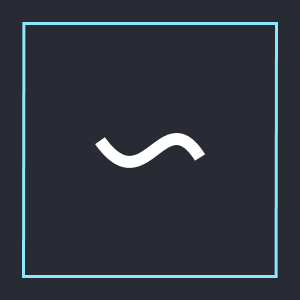
In case it’s of help, a common problem I find with guides in general is that they assume I don’t already use Apache (or some other service), and describe as though I’m starting with a clean system. As a newbie, it’s hard to know what damage the instructions will do to existing services, or how to adapt the instructions.
Since docker came along it’s gotten easier, and I’ve learned enough about ports etc to be able to avoid collisions. But it would be great if guides and tutorials in general covered that situation.
Hmmmm that’s a good point. I’ll try to work. that in P: cause Tailscale can cause issues if you’re already doing Wireguard or something.