

I mean in terms of hijacking DNS. Might be worth a look.
I am…
I like…


I mean in terms of hijacking DNS. Might be worth a look.


It runs quite well; Docker’s not a full fledged virtual machine so much as a virtualization layer. I also love the portability of running this in Docker. I rsync a backup of this and the Appdata folder every night. When or if this server fails, I can be up and running again in minutes on another machine.


Is your ISP interfering?


services:
pihole:
container_name: pihole
image: pihole/pihole:latest
hostname: sheldon
environment:
HOST_CONTAINERNAME: pihole
TZ: ${TZ}
WEBPASSWORD: ${WEBPASSWORD}
DNSMASQ_LISTENING: "all"
PIHOLE_DNS_1: "unbound#53"
ports:
- "53:53/tcp"
- "53:53/udp"
- "67:67/udp" # Only required if you are using Pi-hole as your DHCP server
- "8080:80/tcp"
# network_mode: host
dns:
- 127.0.0.1
networks:
dns:
ipv4_address: 172.22.0.2
volumes:
- /mnt/appdata/pihole/etc-pihole:/etc/pihole
- /mnt/appdata/pihole/etc-dnsmasq.d:/etc/dnsmasq.d
restart: unless-stopped
depends_on:
unbound:
condition: service_healthy
unbound:
container_name: unbound
image: klutchell/unbound:latest
networks:
dns:
ipv4_address: 172.22.0.3
volumes:
- /mnt/appdata/unbound:/opt/unbound/etc/unbound/custom
restart: unless-stopped
healthcheck:
test: ["CMD", "dig", "google.com", "@127.0.0.1"]
interval: 10s
timeout: 5s
retries: 5
wg-easy:
container_name: wg-easy
image: ghcr.io/wg-easy/wg-easy:15
ports:
- "51820:51820/udp"
- "51821:51821/tcp"
# environment:
# TZ: ${TZ}
# LANG: en
# WG_HOST: ${WG_HOST}
# PASSWORD_HASH: ${PASSWORD_HASH}
# WG_DEFAULT_DNS: 172.22.0.2
# WG_MTU: 1420
networks:
dns:
ipv4_address: 172.22.0.4
volumes:
- /mnt/appdata/wg-easy:/etc/wireguard
- /lib/modules:/lib/modules:ro
cap_add:
- NET_ADMIN
- SYS_MODULE
sysctls:
- net.ipv4.ip_forward=1
- net.ipv4.conf.all.src_valid_mark=1
- net.ipv6.conf.all.disable_ipv6=0
- net.ipv6.conf.all.forwarding=1
- net.ipv6.conf.default.forwarding=1
restart: unless-stopped
networks:
dns:
external: true
Feel free to just delete the wg-easy service.


Very well could be!


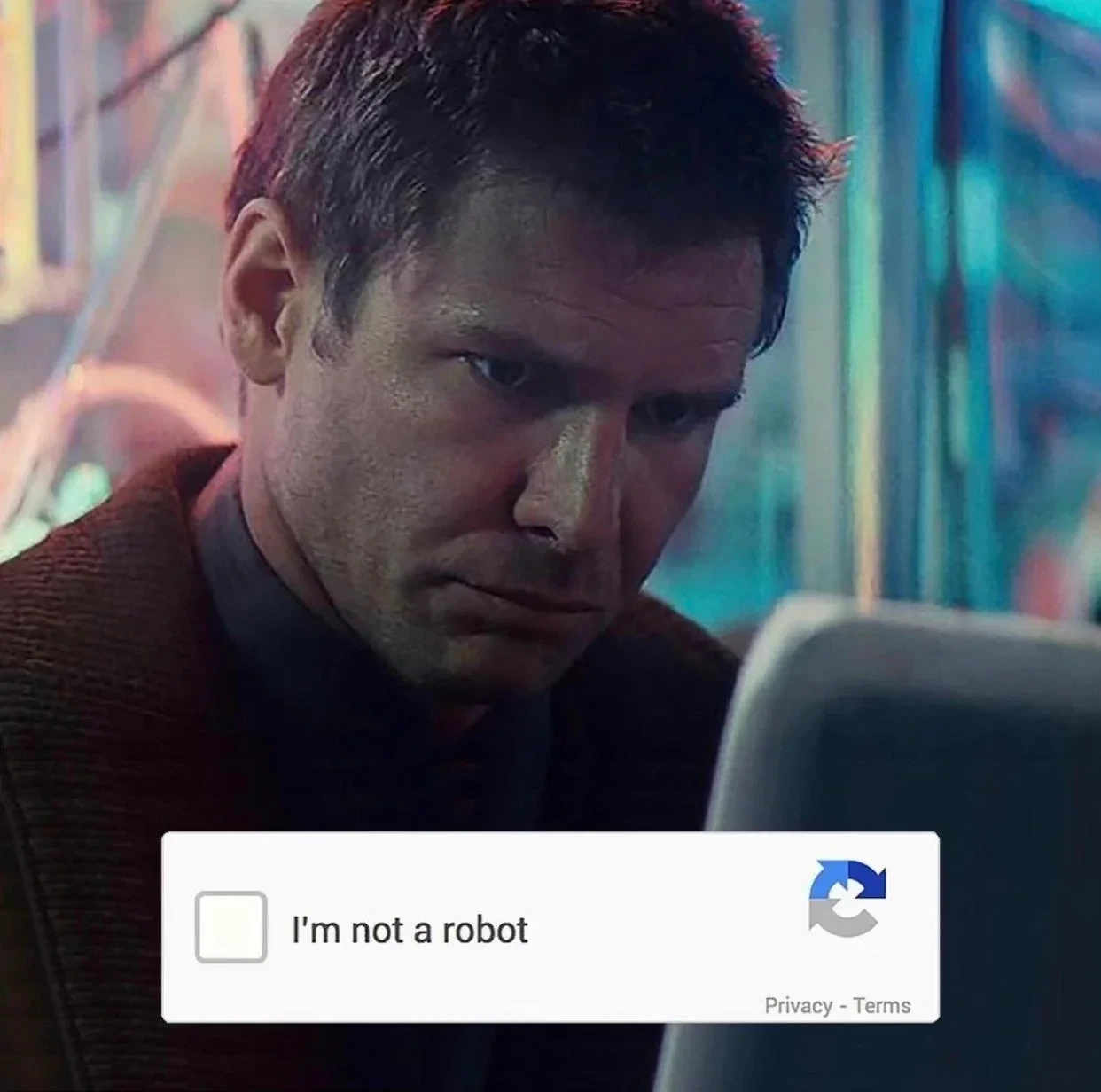


Lineage sounds a lot like “Linux.” Take it easy on the lad.


I think a lot of it is anxiety; being replaced by AI, the continued enshitification of the services I loved, and the ever present notion that AI is, “the answer.” After a while, it gets old and that anxiety mixes in with annoyance – a perfect cocktail of animosity.
And AI stole em dashes from me, but that’s a me-problem.
Yeah. My TPM would trip every time Linux updated my hardware firmware… which was fairly common.
Boy howdy, you best keep that BitLocker key handy, though.
Back when I dual booted, I had the most success keeping Windows on a separate drive completely. After making the Linux drive the primary boot device, GRUB would pick it up and I’d be off to the races. I now just keep a Windows VM – it’s been much easier to deal with.
How’d it work out?