

This was mentioned in the other thread but I should probably mention it here as well. Unlike with TOR, in I2P every user is also expected to be a router. I think this is great and helps encourage decentralization, scaling, and DDoS resistance. Techlore mentioned something similar in one of his videos (but I can’t find it right now). However, this does mean that you never really know what traffic is going through your router. It’s all encrypted, but some users may still have concerns with that. I wrote my own opinions on this topic in that same comment thread.
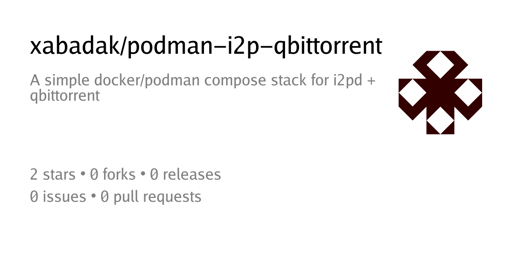
Nope, any browser should work. The compose file in my repo should be exposing qbittorrent on port 8080 (line 27 in the file). I would say first:
podman-compose psordocker-compose psfrom the folder that contains the compose filepingto make sure you can reach the serverssornetstaton your server to make sure it’s actually listening on the port you expect qBittorrent to be listening on (8080unless you changed it)podman-compose logsfrom the folder that contains the compose filepodman-compose logsand you should see the temporary password generated by qBittorrent (this is explained in the guide)