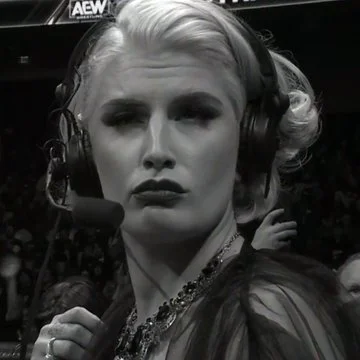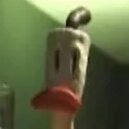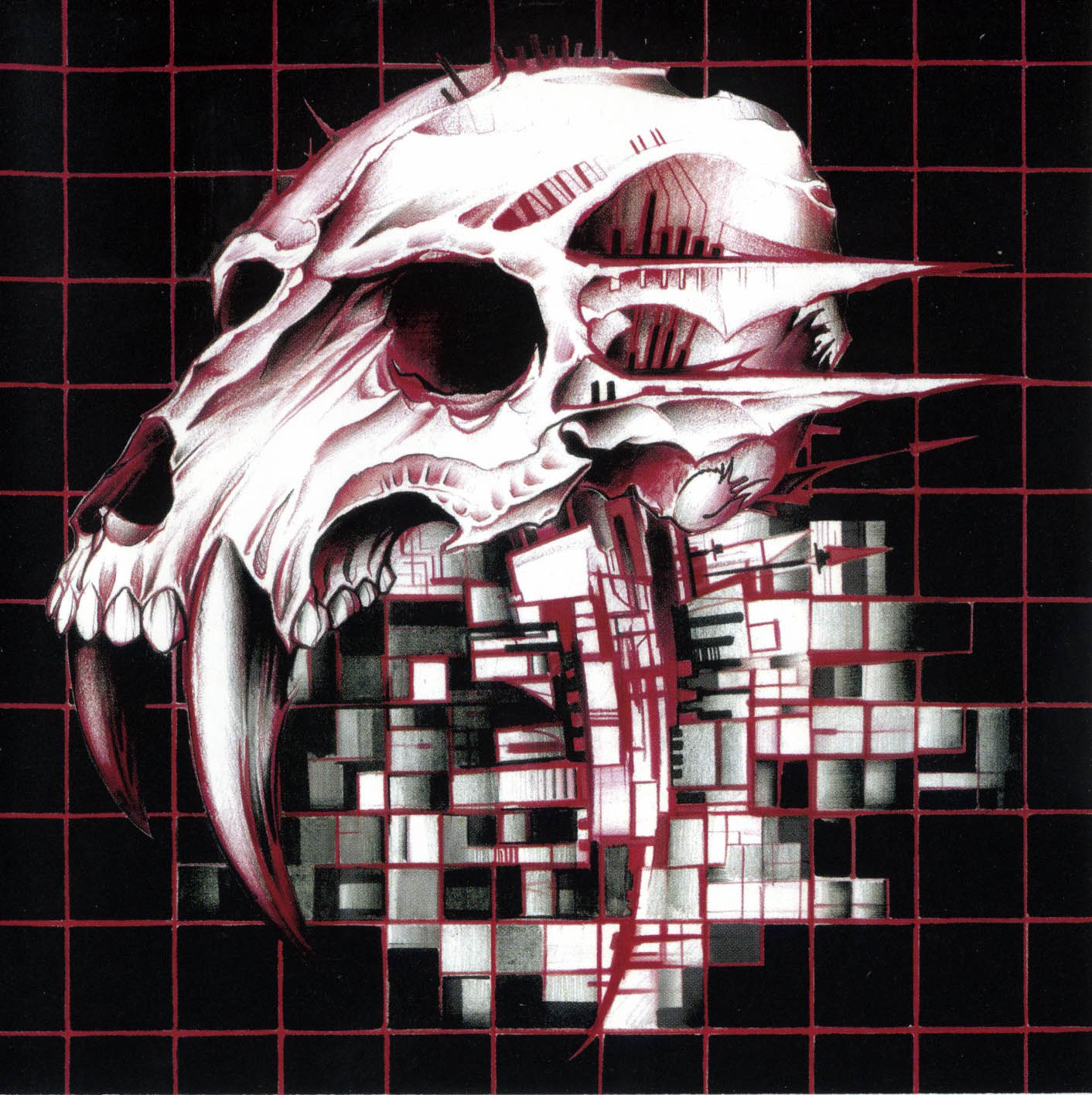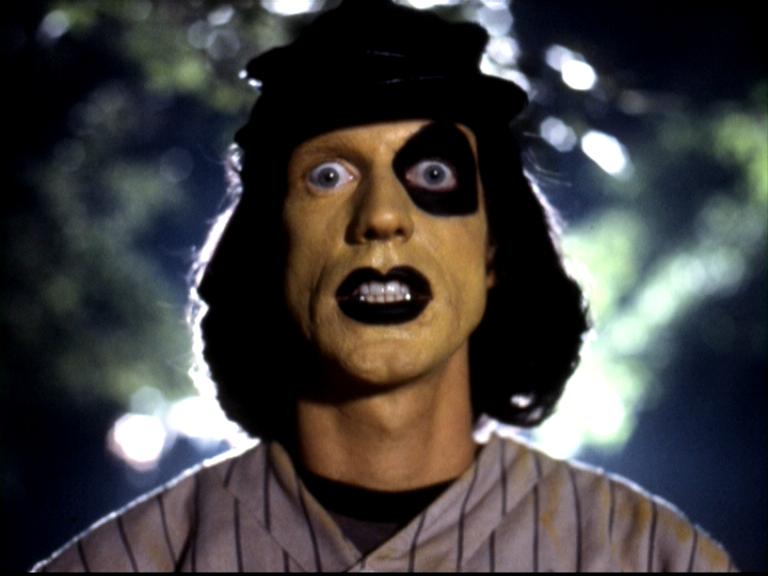Most people don’t even read the error messages. They’re never gonna read a whole manual.
Most people were conditioned by more “user-friendly” systems to ignore the content of error messages because only an expert can make sense of “Error: 0x8000000F Unknown Error”. So they don’t even try, and that’s how they put themselves in a
Yes, do as I say!situation.It’s not even obscure, context dependent errors. I’ve had many professional system administrators not understand what “connection was closed by peer” meant.
Well, to be fair, I’m also not very well versed in the intricacies of connecting with British nobility.
Have you tried turning the rape island off and on again?
One day I’ll catch that jerk Peer! So rude, always closing my connections!
It’s very much on brand for Peer, at least in the beginning of the play https://en.m.wikipedia.org/wiki/Peer_Gynt
More than once I had trouble calls about an “error message” that basically said “everything is fine, click ok to proceed”
In the admins defense. “Closed by peer” can indicate everything from a safe closure to an unsafe closure to a server connection terminating which causes the peer to terminate.
Like that’s a fair point of confusion.
What bugs me is when the error says something stupid specific and obvious such as
JavaScript heap out of memoryordd: error writing *pathname*: No space left on deviceYeah, but they literally couldn’t tell me if it’s a problem with the network or something else. It’s like it’s in a totally different language
yea thats fully understandable. also no idea why this post just showed in my feed, didn’t mean to revive a 4 month old comment 😅
That’s the beauty of the fediverse :)
But most error messages are in plain English first (plus some numbers and codes).
No, they see white (gray actually) blocky text on a black background, they think the machine is broken and go into panic mode. Instead of reading.
Which is kinda what you said.I don’t need to make sense of error messages. Which is good because I usually can’t.
I just need them copy/pasteable cuz that shit is going in Google and I’d rather not manually type it.
People who don’t read error messages or do not take the time to see what is going on and just come to the technician/mechanic/doctor saying “it doesn’t work” or some half-assed hypothesis piss me off so bad.
I know that at some point we all do a little of this in our lifes, but some people don’t seem to be able to read one goddamn paragraph ever.
but some people don’t seem to be able to read one goddamn paragraph ever.
I had a problem with my car. It felt strange while driving. Made some unusual noise. Then a bit later the motor warning light came on.
I went to the garage, told them about the warning light and what I noticed the time before, what I suspected and such. A short while after the mechanic came to me and asked for a few details, as my description “wasn’t helpful” and the repair would be much faster with more details that told them where to look etc. Turns out the guy who checked in my car only noted “a warning light is on” and nothing else of my ramblings.
So sometimes it’s also paying attention to what might be important and relaying information.
ah well, then that is them being stubborn and being unable to troubleshoot.
To be fair, I forgot an important bit of context. I was on vacation abroad when my car broke on a Friday afternoon. Our hotel room was only available until Saturday morning as everything was booked out for the weekend because of a huge event in the city. They asked me just to get a first indication and not waste time with random troubleshooting, so that I could get home and get everything checked completely with a more relaxed schedule.
From my view, it was a sensible thing to do. But the literal translation on their report they showed me was just “the warning light is lit” - not even which (though that is quite obvious, when you start the engine)
To be fair, techs don’t usually talk to the people who can read, so they’re only ever going to see idiots. There are competent people in the world, they’ll just never need your help, so you don’t see them.
Last time I called tech support, it was for a Dell, and I interrupted their speech to tell them I already looked up the diagnostic. They asked which numbers were lit on the error panel to confirm I had the right diagnostic, and passed me directly to who I needed to talk to. I only called tech support because the cpu socket died and I was putting in a warranty claim, otherwise they would have never even heard from me because I could just install a new motherboard myself.
edit: speeling
THIS. The people who actually read the error messages aren’t going to stop there, they’re going to look up said error message, find a solution on their own, and continue with their day without having to interact with another human.
At this point, if a student brings in a laptop, explains what doesn’t work, and leaves me to diagnose and fix it, I consider it a good report because it means that the student didn’t get any overconfident ideas. If a student also explains what they were doing when a thing failed, I’m giving them preferential treatment.
Then there are comp-sci students who attempted something. I had one who disassembled their laptop and tore a ribbon cable. I had one who plugged in a random mis-matched RAM stick that turned out to be busted and wondered why Windows kept crashing. I had one who completely fucked up the registry. I had one who wanted to install Ubuntu for dual booting and accidentally wiped the entire SSD.
I would rather spend an hour babysitting their computers than an entire afternoon un-fucking something they thought they could handle. If it were up to me, I would restrict the crap out of their user accounts, but the faculty leaders insist, against empirical evidence, that they’re smart enough.
Are these laptops provided by the faculty?
In any case I do not mind so much the “I should try to fix this on my own first”. If it’s your own device and accept the risks/consequences. But if it is a work/university provided laptop then it makes no sense to attempt to fix it on one’s own.
I can feel your pain trying to fix/repair something you have to figure out what kind of stupid stuff was done to the device.
They’re provided by the faculties at the university’s expense, but the students have admin rights and very little supervision. Two fairly expensive laptops have been stolen by exchange students during the three years I’ve worked there – they simply never bothered to return them, and we only realized it during the yearly inventory check. But fixing the asset tracking system (or implementing one in the first place) is not what I’m getting paid for.
I’m more surprised that your school doesn’t go by the “Wipe and reimage” policy. Most every school now uses some form of cloud service. No reason to spend time troubleshooting when you can just do a stock image and have the student sign in again
They’ll refuse to attempt to understand the problem then get mad when they get ripped off.
What about the fucking manual?
Kama Sutra?
I guess you get good at Unix and refrigerator by reading it, so why not?
Don’t fuck the manual!
It’s Read The Fucking Manual not Fuck The Reading Manual
They don’t.
Undoing self-owns like ignoring available information is the basis for 40% of the economy.
And because people don’t read error messages, many applications/sites/etc don’t even put them, or if they do they either don’t have any public facing documentation to actually figure out what that code means, or they do and it might as well be nothing
I recently had a coworker who would frequently get an error message while completing their time card. The message was slightly cryptic, something like “invalid cost center”, but no indication (in the message) of which line(s). This happened so often, that when they would call me to complain that they were getting an error, I usually already knew what error they were getting, but for some reason, they could never remember the steps to find & correct it and had to call me every time.
The error message:

that’s why any manual worth their salt has a “quick start” section at the beginning (I say this knowing most man pages fail at this or put it at the end which is super unhelpful)
Just give me common uses and flags, you can have your more indepth stuff at the end
try to RTFM for Microsoft…lol shits updated too much and all the old information is still there and outdated. convoluted mess of shit is all they are
still, RTFM…always
In order to RTFM one must first WTFM
And FTFM. Find the fucking manual.
And perhaps TTFM. Translate the fucking manual either from broken chinese-english or the tech-lingo + missing context information which is almost every manpage on Linux, making it nearly useless for the average user unless you got hours and hours of time to understand all the adjacent concepts and commands.
Keeping the common user stupid is the better part of Mickeysoft’s business model. The proposed solution for every problem is guessing what MS’ silly nomenclature might actually mean while poking around in GUIs that do nothing but keep you busy. Then buy something from their app store. RTFM doesn’t work in a system that’s inconsistent and undocumented by design. That’s not the fault of RTFM as a concept but a travesty of it.
Unironically, if you bing Windows API related queries rather than googling them, you’re much more likely to find a relevant manual page that answers your question clearly. I wouldn’t be surprised if Google is actively worsening Windows-related queries to make Windows look bad and sell Android devices and Chromebooks. Another example is that googling msvcp140.dll not found or similar queries gives you loads of dodgy download this individual DLL here and put it in System32 and we promise we’ve not tampered with it websites instead of the page for the universal MSVC redistributable installer that’s the only supported way to get the DLL (and a bunch of other related ones) as an end user.
As for silly nomenclature, generally on Windows, API functions are much more likely to describe what they do and much less likely to be a town in Wales. If you don’t already know what
fstatdoes, it’s much easier to guess thatGetFileTimewould be the right function to get a file’s last modification time thanfstat, for example.I have been told that the reason their publically available training, problem solving, and educational material is so terrible is because there is a secret printed guidebook somewhere that makes everything make sense and if everyone had it it could negatively impact the windows economy.
I do not know if that is true, but I have been told it and it does kind of explain why sites like learn.microsoft.com are so terrible that I would rather reread the world book encyclopedia 1969 edition from A to Z including the index than try to figure out how to run a single powershell command from the educational materials available on that site.
Have you tried sfc /scannow?
I just want to say I’m glad other people understand how ridiculous of a suggestion this is for fixing Windows problems. It has become such a low effort nonsensical approach because people don’t truly understand what it does and it feels like doing something. It’s the new ‘have you tried turning it off and on again.’ dism and sfc. Then when someone mentions how absurd the thinking is that this fixes anything but a small negligible fraction of issues, someone always chimes in how there was this one time where it worked for them. Perpetuating this low effort, almost useless approach to troubleshooting. I’ve fixed more issues with BIOS updates than I have with either of those tools.
my first go to for fixing every issue I have with a windows component
- sfc /scannow
- dism /online /cleanup-image /restorehealth
the amount of time that last command has fixed a core issue with the system is shocking but god that command takes forever
I’ve just reinstalled windows every few years to deal with the unfixable issues
This is a problem with more than just Microsoft. Any software (game, application, library, whatever) that has had many years of updates some of which are breaking, will have this problem with docs.
Oh you are using version 5.5.24 of xyzlib? All these docs are a mixture of stuff when 4.2.57 was out and stuff someone tried to update when 7.5.14 released.
Microsoft documentation actually sucks information out of your brain and leaves you knowing less than before you read it.
Or the documentation is basically empty and tells you nothing at all (looking at you WinRT…)
MSFT’s strategy is anti-documentation.
You want help?
Money Please!
(For clarity, I am being cheeky, but I am not joking.)
For appliances at least, 95% of “the manual” today is useless CYA safety disclosures in 17 different languages. Manuals today rarely contain useful information.
Until you do like step one of taking an appliance apart, and realize that the real manual is marked “for technician use only”, and it’s hidden inside of the appliance.
My washer and dryer both have good manuals complete with circuit diagrams under the top once i take a few screws out. My chest freezer has one taped up under the hatch where the compresser sits. My refrigerator has one hidden in the door hinge.
Yeah, my parents were about to throw out an oven that would keep shutting off. I pull it away from the wall and boom, wiring diagram. Take out the ohm meter, figure out that the resistance across the temperature probe went to near zero when steam intruded through a gap in the crimp. 5 dollar part and it was good to go for years to come (the new part was crimped in a simpler, more robust way).
deleted by creator
Dishwasher had the service manual taped to the kick plate. It gave me codes to troubleshoot, finding the heating element died.
Ah, yeah, forgot that was another one I’ve done. It seems like I’ve taken apart most of my household appliances at this point.
Yup, just got done wiring up an old washer to turn it into a feather plucker using the technician only manual!
You mean actual paper manuals ester-egged inside the appliances themselves? In 2025?
The actual manual is usually hidden somewhere on it for repair techs to find. For my oven it was taped on the back.
Yep. I needed the circuit diagram for my microwave to fix an issue with the light (kept blowing out bulbs rapidly). Turned out you have to pull it out of the top inner frame, after unscrewing the button board and top panel. Thankfully, was an easy soldering fix, thyristor blew.
Generally microwaves are amongst the devices I tag as “do not self repair” I lack the confidence in my repair skills to fuck with the machine with giant caps and built in death ray.
If it was a problem with the microwave function I don’t think I’d have bothered. I’m terrible at repairing things and break most things worse than they were before. But it was the lightbulb acting up (the underside one, we’ve got an over-range mounted unit).
In this case I had the circuit diagram and multiple YouTube videos to lean on. Thankfully the thyristor is big, because I’m terrible at soldering, but it worked out.
Appliance repair in the 20’s? WTFY (Watch the fucking Youtube)
query:samsung Ice maker stoped working
Hi, I’m jimmy from shadyApplianceParts.com Did your samsung ice box stop making ice? That’s a common problem. What you need to…
Honestly I have to disagree. All my recently purchased appliances: microwave, washing machine, dishwasher and induction cooktop, had detailed instruction manuals that were genuinely useful, especially where the finer details aren’t obvious from the device itself.
Heck, even my wireless earbuds had a little bit of useful info, like how to force them into pairing mode.
Of course, all those manuals contained those nonsense safety warnings too (and I read every word of course! :P) but that’s neither here nor there.
All those safety warnings are useless nonsense, until:
This vacuum is not water resistant and no part of it shall come into contact with water. Do not operate this vacuum on wet floors.
Wash the infuser with water or coffee machine cleaning powder only. Do not wash with soap. Every 6 months, relubricate the seals with food and water safe silicone grease certified with NSF/ANSI/CAN 61 and NSF/ANSI 51.
Well, good to know.
The troubleshooting section of the manual is almost always useless because it only ever covers user error.
My washer threw a drainage error and the manual suggested I blocked the outlet or had done something daft. I looked up the error code online and 90% of the time it was a failed water pump.
I had to replace the water pump. It was an easy job that required less documentation than a lego set for a 5 year old. You just had to know which screws to loosen to get to the pump. Was it documented? Of course not.
And software doesn’t even come with those kinds of manuals anymore.
Some does if you’re lucky.
There’s sometimes a few Ikea style pictures showing how to put it on a table and plug it in. Which is possibly useful to some.
I mean this is true and yes but in an age where documentation is increasingly terrible, the idea of a service manual for something you bought is basically a foreign concept, and half the shit you buy doesn’t come with a meaningful manual does it really apply the same way?
Like sure, knowing the post error codes on my motherboard or linux stuff is possible because it’s documented. But the appliance example? That is increasingly false and those manuals are increasingly becoming 5 page idiot guides: “here is how to turn the system on and off, here is how to turn heat up/down, contact authorized vendor for issues” and if you don’t do that then you void your warranty. Any more robust documentation is locked to “authorized vendors” and costs $$$, if it even exists (and doesn’t just say “replace system when it stops working correctly)
I partly disagree with what you say. The subscription appliance garbage absolutely do lock advanced user manuals behind paywalls. But it isn’t not rare (at least right now) to still find products with good user manuals. There are usually separate documents with one being a “quick setup” and another being a full “user manual”. Avoid the worst offenders and you should be okay.
Becoming increasingly rare and we are speaking on different things. You are talking about a manual that explains how to make your washing machine wash. That is important, yes, but I am talking about a manual that explains how an appliance works.
the days of a manual explaining anything like an error code are basically dead. Name one appliance manufacturer that lists anything beyond the most basic of troubleshooting (“turn it off and back on”)
Like go back and look at an appliance manual from the 70s/80s/maybe 90s and you will see a more robust explanation of what to do when things go wrong. The further back you go the more likely you will see parts numbers, circuit diagrams, or be able to order a service manual that has such information.
We expect this shit level of documentation because we live in a throwaway culture that has tolerated this pisspoor level of documentation for decades. “Oh the washer isn’t working? It’s showing an E-05 error? Guess we better just go buy a new washer” or pay the manufacturer $120 for a “service charge” to find out that code means the latch sensor died and it’s a $30 part that is a simple 5 minute job except you can’t get the part because they won’t sell it to you
My VIC-20 and Commodore 64 came with pinout charts. Every single internal and external connector was labelled.
It’s been about 15 years since I did appliance servicing. But back then many of the dryers would still include a circuit diagram with wire color codes and a timing chart for the controller. But the fancier appliances that had digital control boards, touch panels, etc… Like LG and Samsung didn’t include crap unless you paid for their service portals. But, what they had behind the pay wall was often fairly detailed with tear down instructions and even full details of circuit boards including each pinout and often even flow charts for diagnostic steps making diagnostics almost dummy proof.
LG would even put on training and we’d get full inch to inch and a half booklets full of service details for a line of their products.
I still would never buy an LG appliance though. There was a reason they had to provide so many service details. Their appliances might have some fancy cushy innovations. But what good are these fancy features when your fridge doesn’t cool?
Yeah that’s exactly the problem. I don’t want to pay for access to a service portal to repair my appliance. I’m not a shop, I’m just some person with a busted washing machine. Just sell me the service manual as a pdf (or even better just give it to me since I already gave you a shitload of money for an appliance)
And realistically since 2010 basically all appliances have moved heavily towards digital controls. Microcontrollers everywhere. You can still get stuff without touch controls (for now, even though it’s objectively worse for the disabled it’s easier to clean, “in” with current design trends, and most importantly it’s cheaper to manufacture at scale)
Eh. I own a few old tools with manuals, and they actually have diagrams of the inner workings together with part numbers, some even have electrical diagrams with resistor values etc. All of the newer tools have a tiny useless “visit this website for more information” and 50% of the time it’s some bs about errors 1-10: restart device, 10-20 please contact a technician because opening the tool voids your warranty. I know dipshit, I don’t care about warranty cause I need the tool now or tomorrow, not in 3 months when you tell me it’s “unserviceable” or “uneconomical to repair” and I have to buy a new one.
I agree with the fact that there are not thorough diagrams with part numbers and wirijg diagrams like there used to be. A part of it is the fault of the manufacturer, and a part of it is just the way things are made now. Circuit boards are not as simple as they once were to include comprehensive wiring diagrams. They could absolutely break the modules into different boards and label the boards with different part numbers, so rather than replacing a resistor you’d just have to replace that board. It’s also not clear to me how many people actually have a comprehensive understanding of the item being sold.
But there is the obvious fact that companies want you to buy another one and not repair it. It’s often cheaper for them to not repair the product themselves, and just replace the entire unit. They dont keep a surplus of parts for repairs, nor do they want to spend the man power troubleshooting and fixing the issue. It’s just cheaper to replace it entirely. If they themselves will just replace rather than repair why would they bother keeping detailed documentation. If anyone cared for the enviornment more than money, they’d probably do it. But we all know how that goes.
I would also add that even previously they were prioritizing money. It was just cheaper for them to make it repairable, especially if they are going to offer some sort of warranty. It was also good for business since it made customers happy. I think at some point it became cheaper to do it the way we do now
LMBO, and sometimes it does come with a service manual, but you have to take the machine apart to find it like with my Samsung Washing machine
RTFM is an obnoxious retort for people, arguably in community, not to engage with a member of the community. I don’t mind reading the manual, but perhaps you can point me to where in the manual I could get further insight.
Reading a manual is also a skill. Being able to compartmentalize manual info into buckets of “obvious and I don’t need to read on”, “could be helpful”, “interesting, but it gets there I ain’t touching it” takes either training or just getting lucky after a certain number of reps.
Writing a manual is also a skill so starting with good ones help a lot.
Your second point is pretty much the most important skill learned in a humanities PhD, how to make your own learning path and learn what you need to know and what you should avoid.
RTFM is an obnoxious retort for people, arguably in community, not to engage with a member of the community.
I think there’s a low level of “How do I figure this out?” [generic] in which its good advice to ask “Does it say anything about this in the manual?” before you try and tear into a system as a third party giving advice.
I also think “I read the manual on my refrigerator” is some “I dare you to prove me wrong” horseshit. On the one hand, people don’t do this for a reason. Refrigerators simply aren’t that complicated to use. And the manual is rarely a smooth read, even for professionals. So its good advice, but not practical advice, better than half the time.
Reading a manual is also a skill. Being able to compartmentalize manual info into buckets of “obvious and I don’t need to read on”, “could be helpful”, “interesting, but it gets there I ain’t touching it” takes either training or just getting lucky after a certain number of reps.
Also, just a matter of free time and mental calories to burn. And hey, maybe if you’re a hobbyist who is hip deep in your Linux kernel because you eat this shit up, its the place you should have started. But also, Jesus Christ, maybe I just want a Mint instance to run a Jellyfin server. I’m not trying to get my master’s degree in this shit.
- It’s not impossible to learn if you read the manual. That’s how I learned.
- If you need my help cos you can’t figure it out, pay me. I don’t work for free.
- If you’re not paying me, I don’t owe you anything.
If you need my help cos you can’t figure it out, pay me
It’s so funny to see this on a sub dedicated to FOSS. Trying to imagine how many Pull Requests come with a bill attached.
There’s a difference between helping out people who are interested in, and capable of learning, improving, contributing to something…
… and people who just want thing work, and are also almost always unwilling to put literally any thought into this process.
‘User Support’ and ‘Collaborative Development’ are not the same thing.
There’s also ‘the computer guy’ syndrome, where a group of people just expect a seemingly infinite amount of uncompensated time and mental effort from ‘the computer guy’ to solve all their problems, who then take this for granted, and become hostile and offended when you tell them ‘sorry, don’t have the time’, when ‘the computer guy’ has the audacity to… want to do something else at that moment.
So much this
FOSS doesn’t mean “we think people that make software should work for free because we like free shit”. It means:
-
When you want to modify something someone else made to your benefit you should recognize the work they did for you and pay it back in the form of contributing those changes back to the project. Beyond that, it also benefits you directly because someone else might build on your improvements (well, that, but also its easier to stop your changes from breaking in new versions of the software if other people are aware of them). Like the other commenter said, its communal development, sure lots of people do it at least partly because they want to make the world a better place, but the primary reason it works is because the various parties mutually benefit from mutual cooperation.
-
The belief that you should have complete control over your own computer, which you can’t do in practice without being able to view the source code of the software you run.
FOSS doesn’t mean “we think people that make software should work for free because we like free shit”.
What ingrained, unexamined immersion in capitalism does to a mofo.
-
This is the only comment I’ve seen in here that I’ve seen address this. The whole concept of RTFM is reactionary and ridiculous. That kind of thinking and behavior kept me at arm’s length from the Linux/tech community for many years. Still kinda does.
Fortunately this kind of thinking slowly but surely gets defeated, although we still have to fight for every inch of user-friendliness (and even modern security concepts) against elitists.
Unfortunately right now most documentation is still crap for average users, and people who keep repeating bullshit like “it’s better to provide CLI commands because they’re universal” (actual nonsense people keep saying) don’t make it better. The situation is so phenomenally bad that I’d outright assume Mistral AI with “Reflection” on to be more useful to newcomers when looking for solutions (on case a friendly professional or enthusiast isn’t available), because that thing is less likely to provide an outdated command for the wrong distro than a google search. Which is an absolutely abysmal place to be in for Linux as a whole if we want to keep the rising adoption train going.
I’m glad to hear it’s changing for the better but I lost my patience with these techie dumbfucks a long time ago. If people respond with anger or impatience at technical questions, I tell them they deserve to be publicly executed.
Video games trained millennials to do this. NES, Sega, SNES, even Atari games very often told you real shit in the manual. They were written to be read and contain training material. There were no tutorials other than reading and trail and error.

I mean, how else were you ever going to figure that out?
Really, the manuals where they made it fun are the best.
If I ever make a game I’m including at least 7 pieces of deep lore in the manual and one clue that you would only figure out by rtfm
And in a matter of a few hours a single guy will have read the manual, figured out the clue and put it on a wiki or a Reddit post so that none of your other players have to rtfm
Every manual is personalized
Personalized, matched to that specific instance of the game, and the clue gets the Star Tropics treatment but with paper that dissolves after 60 seconds.
Back in the day, DRM was handled like this. I had an indy 500 game where the manual contained a bunch of hiatory of the sport and in order to launch the game, you had to answer indy 500 history trivia questions.
Other games had a symbol alphabet (or some other mapping between images and information it could put on the screen) where the key was only contained in the manual (or on a piece of paper that came with the game).
King’s Quest VI had riddles that needed to be answered in a symbol alphabet. You could play the game without doing this but you couldn’t beat it.
A mickey mouse game had a paper that was dark brown with black ink (so photocopiers would fail to copy it) with Mickey in various poses and you had to find the number for the one shown on screen to play.
My childhood family computer had the old D&D games from the gold box where you had a wheel you had to pull out and align it every single time you played to get the code symbol to put in in order to play the game.
In retrospect, that was kind of cool, even if it’s diabolical.
I remember Street Fighter II asked for page x, paragraph y word z. Once it even pointed to the German section of the manual where the word “mitten” was used. I found that clever. You can’t just copy the English part.
Also, Leisure Suit Larry did something similar, and they sold more copies of the manual than they sold of the game.
Im really sad that there are no longer manuals in games, and half the time or more it seems nothing has or comes with manuals anymore
You might look into some Zachtronics games. Both ExaPunks and Shenzhen I/O require their paper manual counterparts to be played.
Also TIS-100, the one no one talks about since Shenzhen I/O came out. :(
TIS-100 Sits unfinished in my library as one of the most esoteric and difficult puzzle games I’ve ever played. It breaks my mind thinking about it.
Tunic is rtfm the game
It’s not necessarily a bad thing. Manuals were needed because they contained information that was missing from the games. Since that time, game design principles have evolved, and most of what used to be in game manuals was eventually included in the games themselves in a semi-diegetic manner. For example, the Codex in Mass Effect, or the books in various Larian games.
Player training is another aspect that has evolved beyond needing a written summary. Half-Life 2 is an excellent example. The player’s attention is drawn to a demonstration of a mechanic, then they are gated until they solve a simple puzzle involving that mechanic, then a more complex puzzle involving previously learned mechanics. For example: the player sees an energy ball in a socket activating a bridge; then the player has to launch an energy ball into an empty socket; then the player has to bounce an energy ball off a wall to reach an empty socket. Other great examples are Soul Reaver 1, Dishonored, and obviously, Portal.
I’m not against the idea of supplementary printed material, as long as it remains supplementary. If printed material is required* to make a game playable, then it’s a failure of game design.
* obviously excludes the other extreme end of the spectrum where reading printed material is an integral part of the gameplay, like various Zachtronics games.
Or you miss something from the one time tutorial and go through a ton of the game not knowing you can do a certain thing. Then you watch some YouTube video where someone does that thing and you’re like FUCK I COULD HAVE BEEN DOING THAT ALL ALONG!
Psh. As a kid in a post-soviet country I hadn’t seen a game manual up until PS3 days. Every single cartridge and disc sold there was just that. Best case scenario in a flimsy plastic case that would disintegrate in a couple of years. Had to rawdog the shit out of those games. Pure trial and error and perseverance.
Stuck? Try every possible button combination in every location that makes any sense.For example, couldn’t finish Tiny Toon Adventures: Buster’s Hidden Treasure on Mega Drive (Genesis) because I didn’t know you can jump off walls. Finished it earlier this year though 🙃
Not to brag, but my brother and I passed the garage test mission in Driver (PS1) as kids. Now that I think about it, I should put it on my resume.
Psh. As a kid in a post-soviet country I hadn’t seen a game manual up until PS3 days.
we were lucky if we or family members in the house could speak enough english to know what the fuck was even on screen.
Yeah, that was the case early on. But because of that problem we were very incentivized to learn English. Which we did pretty fast.
Which also proves the point that a manual isn’t preventing anything.
I’m not sure I understand. What point?
Sorry, someone else had suggested that a manual that was necessary to knowing how the game works was some sort of way to try and prevent piracy. Which is just not sensible. Pirates gonna pirate.
They are right, it was used for that. Sometimes some key information for progress would be in the manual or on the box. Luckily it wasn’t super popular on consoles, due to the notion that it wasn’t as easy to pirate on consoles as it was on home computers, where you could just copy the floppy/CD.
I think that was really more in the Atari days, right? Some of them have technical steps like jump switches.
I’m aware of some DOS games that did it. For example 1989 Prince of Persia had you enter the exact character (page, line, word) from the manual.
On PS1 you’d probably never complete Metal Gear Solid (1998), cause you need to call somebody on the codec, but the frequency was on the box cover.
I think it also functioned as an anti piracy measure
If someone in the 80s or 90s was going to the trouble of copying roms onto new boards and making plastic enclosures, then photocopying a little booklet really isn’t that much of a heavy lift.
I once read the first 3 chapters of the Git book and my coworkers think I’m some kind of Git wizard
One of the first things I did at my first full time job (while my very under prepared boss was looking for “junior-dev-friendly” tasks for me to work) was go to git-scm.com and just read through all the man pages I could. I spent a few days doing that, then my boss asked me to create a PowerPoint and present what I learned to the team. It was instantly apparent that I was the only one who knew anything beyond
git commit -aon the team at that point, and I was promptly appointed the “title” of “source control SME”. I’ve been heading up version control best practices for every team I’ve been on since (which is scary because the git cli has changed quite a bit since I read all those man pages but I haven’t had a chance to go back and refresh my knowledge).Do you have a blog or something? Do you write about your experiences regarding this?
Lol no, the most writing I do is comments on Lemmy
These days I just ask llm to fork me a branch and whatever else I need :p
Literally same 💀
Part of the fun of buying a game was getting to RTFM on the way home.
public transit, ftw… unless “I wish I died pecefully like my grandfather… the driver who was RTFMing, instead of his screaming passengers”
Last time I could buy a game with an instruction manual I was lucky that I could ride in a car without a car seat.
I mean in general, “read things -> learn” is a good approach to life imo.
The idea that manuals in linux are a good way to learn and understand new software is peak linux neckbeard bs, and I will die on this hill. I congratulate OP on the exact type of autism that lets them feel this is an effective and useful method for learning new software, but if there is desire to have a greater adoption of linux maybe its bad to be snarky at folks for not instantly understand the terminal based documentation conventions of some dudes in the 70s. Maybe an alphabetical* list of all possible options is okay for referencing or searching, but is objectively insane way to learn or understand a problem.
deleted by creator
You might be thinking of
infopages. Themanpages are just the instructions, feature flags, etc. generally, whileinfo(when available) usually has a more general / layman description of the command with examples.deleted by creator
It’s possible. A lot of things merge the info and man pages now if both are installed, that could be the case here. Or Mac just documents it further.
There’s other ways to get info. And man pages are a great way to learn how something is expected to work on your system. And it’s offline, without ads, scams, ai generated false info.
as a professional sociotechnical problem solver I will join you on this fatal hill
like take the 4 types of documentation in diátaxis
manpages usually fulfill the reference need, and sometimes kind of that of how-to guides if you’re lucky and your localmanhas examplesbut that leaves more than 50% of documentation needs lacking
and discoverability is atrocious – you have to already know that the command (or commands) you need exists and what it’s called
one of the most useful things I learned in a linux sysadmin course was
apropos/man -k, which lets you search installedmanpages by keyword. but hardly anyone else seems to know about it – I only learned of it because a teaching assistant mentioned it off hand! – and even then it only helps if you guess the right keyword for your problemI am vexed by this situation
People don’t know about man -k because of all the man pages they should have read, they forgot the man one.
I think it should be the default if you don’t use parameters. A little usage help and the list of commands (with a “do you want to see the list of commands? (Y/n)” message)
It’s a good thing there are other resources, then. You can read tldr-pages. You can look at various official and unofficial wikis. You can look at Stackoverflow. You can look at Youtube tutorials. You can ask other people. Hell, you can ask a chatbot.
If the average user is unwilling to do that, maybe it’s better that Linux does not see a wider adoption.
is the fact that people can with effort and error figure out how to do something a reason not to make it easier for them to do?
I mean
you can in theory write multi-threaded bug-free C code – just read the docs and the specs and the source of your libs and never ever do something that seems to work but is subtly fatally incorrect
and yet we still have golang and rust and many other options to do things more safely and easily
if someone wants to use Linux but doesn’t want to memorize the Hundred Mandatory Commands and Thousand Flags lest they accidentally
cat > /dev/sda, why shouldn’t there be a system for them?The community abhors change. Especially changes that break conventions, even informal ones. Look at the temper tantrums people are throwing because Wayland does things differently from X.org. Changing output redirection in Bash, or how
ddworks, or any number of long-standing conventions because new users are unwilling to adapt to a new system and might end updding over the root partition would break established workflows, and worse, existing scripts and services.But the solution already exists, it’s called wrapper programs. You don’t have to manually update AUR packages because
yayandparualready do that. You don’t have to figure out howfdiskandmkfswork because Gparted and Partition Manager do it for you.Nevertheless, using a system should always and forever be the user’s responsibility. Otherwise Linux would turn into a locked-down play pen like Apple products.
Agreed! You can look elsewhere, and that’s how I, and I think many other folks, learned. The OP was talking about the manuals though, specifically mentioning
/usr/bin. So to restate my point is not to say it’s impossible to learn linux, but that man pages are weird and bad place to push folks looking to learn.
Name calls people who read documentation.
Does not offer any alternative.
“No John, you are the neckbeards!”
I use the neckbeard to destroy the neckbeard
initially when I was learning linux. I had troubles finding the command I needed. I could have first gone and read everything and then come back to try, which I did. But sometimes the man pages, the ubuntu and arch forums weren’t as great of a help as messing up myself.
Could there be a better way to document with slightly more examples: yes. Would it help: tons
But this is just my opinion, and I am just a noob
THIS. I feel like linux
manpages are as useful as an Analytical mechanics textbook for someone who just wants to drive. Like yes, sure, it’s amazing we have such a detailed documentation but for God’s sake just introduce basic usages firstssh connects and logs into the specified destination, which may be specified as either [user@]hostname or a URI of the form ssh://[user@]hostname[:port]
ssh [admin@]192.168.1.1 ssh: Could not resolve hostname ]192.168.1.1: No address associated with hostnameThat’s how I would interpret that part of the man page had I no familiarity with ssh. It doesn’t seem reasonable to expect the reader to know what those brackets mean.
Agreed, and I think a larger part of it is that most folks pick it up based on context after long enough, so it’s rarely explained. The square brackets are optional arguments. So I could use
ssh 192.168.1.1orssh postimo@192.168.1.1with the first asking for the account after I connect, and the second just asking for the password. You can see how the computer took it in the response you got.hostname ]192.168.1.1being it saw theand assumed everything after was the hostname and included the ]It’s worth noting that you can’t just connect to a random machine like this, they need to also be running an ssh server. But I wouldn’t expect you to know that without reading a great deal more of the documentation 🫠
I’ve been using ssh for decades, you don’t have to explain it to me. It was a purely contrived example to simulate what I think a new user might experience if faced with that particular man page as their only documentation.
Oh my mistake, I didn’t mean to demean at all. Yeah I think even in your example there are baked in knowledge we’ve picked up that we don’t realize, and that a very likely response from fully fresh eyes would seeing the synopsis is “oh this isn’t for me.”
No worries, didn’t feel demeaned but wanted to be clear that it was an attempt to try to ignore ~23 years of ssh muscle memory to try to guess what might trip up a new Linux user
Very much true in my case - I couldn’t explain what the, like… “idiomatic” meaning of those brackets is, I only guess from context and experience, and it remains a minor peeve of mine that such symbology is widely used but rarely explained
You get to learn the notation conventions with <> and [] fairly early on. Maybe a very new user would make that mistake. If he doesn’t get it fairly quick, maybe computers aren’t for him.
Nah m8, I’m generally on board with asking people to read the manual, but these unexplained conventions are nonsense. Pages really should be explicit about notation being added to commands that aren’t actually a part of them
They’re explained right at the beginning of the manpage.
The man manpage. I’m sure it was the first one you read? Because you wanted to know how man worked?
Sure, but that is very far from obvious, and very few people who don’t already have an understanding of this stuff are going to know to look there. When I search for how to do something on the internet I mostly find 2 kinds of sources: stuff that’s way dumbed down (and usually out of date/incorrect) and stuff full of unexplained notation/abbreviations/arbitrary conventions without any links to resources that explain them.
I guess my issue with the man pages is mostly that they just don’t try to be approachable to the not-so-tech-litterate folk who might be interested in Linux if we had resources that didn’t assume all this foreknowledge.
I guess my issue with the man pages is mostly that they just don’t try to be approachable to the not-so-tech-litterate folk who might be interested in Linux if we had resources that didn’t assume all this foreknowledge.
That’s a fair point. Their problem is that they both have to be relatively concise and as exhaustive as possible, which makes it difficult to be user friendly. So the style is usually terse and more friendly to seasoned users than to the new ones.
I think beginning users would do well to invest in something like an introductory ORiley book rather than rely on the often highly dubious online stuff. I’ve seen so many absolutely atrocious “Linux for beginners” pages that I really wouldn’t recommend any.
This mentality suuucckkss
hard agree
BS. I’ve been using linux for over 20 years and I still don’t know what those mean. I can only guess from context. It’s a stupid convention to just use symbols like that and never explain it.
Read the man manpage and all will be revealed.
Following the openbsd example from the original comment I replied to, it has absolutely nothing to say about what brackets mean, so this advice would not be helpful for an openbsd system: https://man.openbsd.org/man
On my personal linux system (arch derivative, by the way), it at least mentions brackets meaning optional, but only in the context of arguments:
[-abc] any or all arguments within [ ] are optional.I think this would trip up some new users. The destination, with or without the username to connect as, may not seem like an “argument” to a new user since it doesn’t have a dash before it like the example does
this advice would not be helpful for an openbsd system
Sorry, I wasn’t aware of that. BSD usually has excellent
panman pages.Here’s the relevant section in the Linux one:
The following conventions apply to the SYNOPSIS section and can be used as a guide in other sections. **bold text** type exactly as shown. *italic text* replace with appropriate argument. [-abc] any or all arguments within [ ] are optional. -a|-b options delimited by | cannot be used together. argument ... argument is repeatable. [expression] ... entire expression within [ ] is repeatable.The destination, with or without the username to connect as, may not seem like an “argument” to a new user since it doesn’t have a dash before it like the example does
Then the new user should real the ssh manpage which very clearly specifies that it is.
I work in maintenance, people act like I’m doing magic, but 90% of the time all I’ve done is read the fucking manual, the other 10% is just basic awareness.
It’s literally all this, all the way down until the turtles.
Holds manual
Squints
Turtles🦋 is this… Turtle Power?
Wasn’t it just one turtle down there?
Nah, it’s turtles all the way down.
I was thinking Pratchett.
Does reading medicine books count too? Since we’re all driving human bodies 24/7? Or is it just turtles down to the bottom of the tech layer.
100% yes. Where there is no Doctor or basically the owner’s manual and operation guide.
Its fucking impossible to get new kids to read the manual. They just resort to asking others for stuff they could look up. When I was new I asked the old timers as a last resort. Not because they’d be mean about it, but because I know I wouldn’t learn as well just being handed information.
It’s not a generational thing, I’ve worked with folks from all age ranges, old timers are just as bad about it as younger people and those from my age range, you’ve either got it or you don’t. Stupidity and arrogance are human traits, not generational ones.
I don’t Linux (yet), but I do work in Audio Production. I LIVE for good manuals. I always read them, and because of that, I’m always working from a starting line of intelligence with new gear. I keep manuals in pdf format on my computer in like borderline autistic order. RTFM is the best piece of advice anyone can have, ever.
I too, work in audio production, and keep a meticulously organized folder of manuals. I love products that still ship with a physical printed manual, especially the spiral bound ones.
One of my pet peeves is how many new things do not come with a manual and I have to go and find one. I am one of the fortunate ones who can learn by reading and then trying. It seems that many cannot.
Yes in the 80s electronic equipment like TVs even came with electrical schematics in the box. Not really intended for most end users (repairing a CRT is quite dangerous if you don’t know what you’re doing) but to help the repair guy. No extended warranty scams, no approved dealers get parts only. Just all the help they could offer.
Now there’s a one page leaflet in the box showing where the on button is and for the rest you’ll have to find the pdf.
Software came with thick ring binders describing every feature and updates came with inserts to put at the right places in the binders. Manuals actually were useful.
Yup, good luck trying to find user’s manual for Android for example
Then came built-in obsolescence…
or the manuals now are complete shit.
When the company doesn’t want you repairing the stuff you paid them for, they don’t make good manuals.
I work in IT. I’ve read so many manuals that I don’t need to read manuals almost ever.
As soon as you learn the design language for stuff, it usually just makes sense where to find stuff and how to fix it. It’s rare that I have a problem that I can’t solve just by looking at it.
If I ever get stuck, guess what? I RTFM. That’s basically my job. I RTFM because end users can’t be arsed to do it themselves. If everyone read the manual, I’d be out of a job.
I take RTFM more broadly to mean that I at least put in some effort to solve the problem myself. I googled, checked forum posts, read the man page, opened a config file or two and read some comments, etc. So I get offended when I get RTFM’d.
If you can’t reply without being a dick, then keep scrolling! Why participate in a forum where people with less experiece ask questions in the first place? That time could be better spent reading your shop vac manual or figuring out who you need to blow to save $700 on a dishwasher repair.